Robin Good: Leanpub is a free web service that allows you to create, edit and publish your own book in PDF, .epub (iPad) and .mobi (Kindle) formats, and to sell it online at your own set price.
With Leanpub you get 90% of the selling price, minus a fixed .50cents per copy sold which goes to Leanpub. Check this table for more details: http://i.imgur.com/ziqV5.jpg
Leanpub it's simple to use, but, in my opinion, it's not for everyone, as its setup is not as simple and straightforward (yet) as that of other web apps. But if you are a bit familiar with Dropbox, if you can easily edit text files, and don't mind tagging your book text with a few asterisks here and there, then you should be more than fine with this tool.
Basically Leanpub hooks up to your Dropbox account where it drops a set of simple text files that control the contents, sequence, formatting and images for your book.
So to work with Leanpub, you actually open a text file in your Dropbox account, and start editing it. The Leanpub account is used only to initially create the files needed in Dropbox, to generate previews and to provide you with the means to provide marketing info for your book landing page (auto-created by Leanpub).
It is possible to start a book by importing content from your blog RSS feed or from a Word document saved in HTML format.
One other cool feature of Leanpub is its ability to allow you, as an author, to publish and start selling your book at any time, giving you the option to actually get paid from the moment you publish your first edition.
People can sign-up to your book updates via the landing page, and Leanpub collects for you their emails so that you can keep in touch with them, and alert them everytime you have a new edition out.
The final cherry on the pie at Leanpub is the "bundling" feature which allows authors to bundle together either multiple books of their own, or their books together with other authors'(and their approval) ones and to offer them at a special discounted price.
This option by itself allows book authors both to use a very powerful marketing approach juxtaposing their titles to other relevant ones, as well as to cultivate their own competence in a specific area to curate relevant book sets for their audience. Check the bundling feature in this video here: http://youtu.be/BGJoDImqSqU
Video intro: http://youtu.be/Hl3IZ6I0wLs
Manifesto: https://leanpub.com/manifesto
Full intro tutorial: http://youtu.be/mEpfreY-3Aw
FAQ: https://leanpub.com/help
More info / sign-up: https://leanpub.com/



 Your new post is loading...
Your new post is loading...

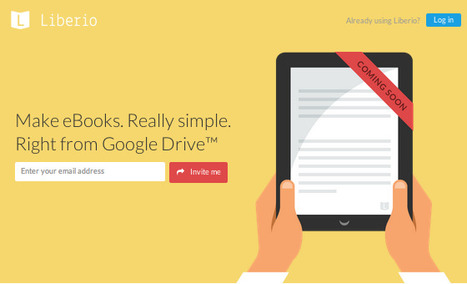

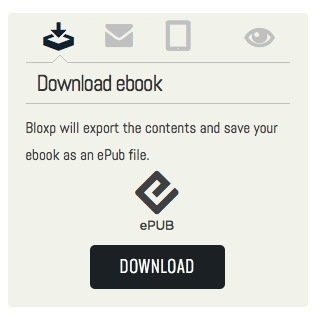





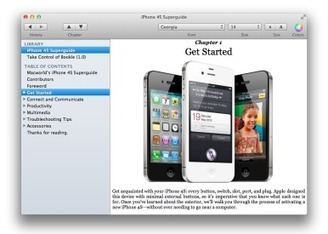
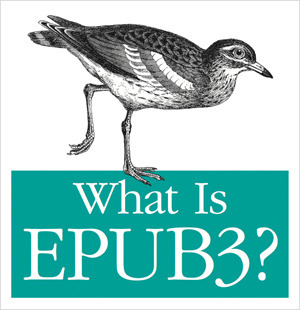
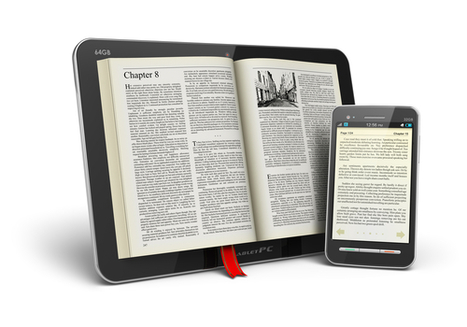



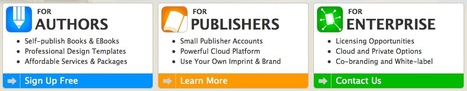






porque não?
כלי ליצירת ספר דיגיטלי מתוך מסמכי גוגל